A small portion of the icon bar, showing a selection of filing systems along with multiple network printers (one is currently unavailable)
Gosh! I didn't realise how much discussion my original article would create. A lot of people seemed to accuse me of living in cloud cuckoo land, whereas a lot more agreed with me. I think those who disagreed have either never used RISC OS or just liked a good rant! In either case, I feel compelled to write a short follow up article clarifying some of the points I made in the original article - all of which were perfectly valid.
Of course, a physical demonstration is much better than an article any day, but I hope to include some diagrams and background information in this article, including some of my real-life experiences with using other systems.
Background
I won't comment too much about the ancient(?) history of computing, other than point people to my online history of computing. My first memories of Apple were using an Apple II, not a Mac. However, I maintain that the BBC B was in a league of its own, with a fast, efficient BASIC ROM, high-resolution colour graphics, high quality keyboard and the fact it was highly expandable and upgradable - being a true hobbyists machine.
BBC BASIC is still the most powerful version of BASIC around. How many other computers can you write fully multi-tasking, windows based applications in BASIC without even a hard disc present. RISC OS, armed with BBC BASIC is ideal for embedded systems or deployment in computers that require an absolute minimum of resources and storage. Being that it's built into every RISC OS computer, it also provides a standard platform from which to write and distribute your own software - knowing that everyone has the same facilities, irrespective of where they bought their computer from.
Apple's Xcode and things like GCC are hardly relevant or suitable for the average computer user who wishes to quickly develop some software or learn programming for the first time - and they still need installing or setting up, whereas RISC OS features BBC BASIC actually built-in, so it's still available even if the hard drive or local storage device fails. Of course, you can get GCC for RISC OS anyway, but my original point was that beginners and newcomers can try their hand at programming by writing quick and easy little programs immediately - no need to learn about compiling, linking or development environments. It's this ease of use which inspired computer whiz-kids, school teachers and retired pensioners to take up programming during the 1980s. Sadly, today's school children are more content to play games or use other people's software than they are in learning to do their own coding. A point sadly starting to affect the I.T. workplace in the UK.
The RISC OS icon bar
Well, surprisingly this seemed to cause quite a bit of discussion, with the general consensus being that people love it or hate it. I guess people who hate it are in a minority now though, because just about every other system has adopted some kind of icon bar for their own desktop.
The beauty of the RISC OS one is partly in its simplicity but also in the way its been thought out. Filing system icons (such as hard discs, USB pen drives and shared network drives) appear on the left hand side of the bar, along with system utilities such as printer drivers and ZIP archivers etc. Applications tend to appear on the right - although from a programmer perspective, a great deal of fine control can be achieved over where icons are placed, with a comprehensive priority system, so that specific icons can always appear in a fixed place on the bar.
The icon bar need never be obscured either, because if you've covered up the screen with open windows, you can always simply move the mouse to the bottom and the icon bar will magically jump to the front (user configurable on or off). Mac OS X is rather inconsistent in that the Dock only jumps to the front if you've got it set to automatic, whereas if you have it permanently shown, some windows can't be dragged off the screen whereas some can be dragged off screen but are then obscured by the dock.
Windows is just plain horrible because unless you lock the task bar you can accidentally drag the mouse in the wrong place and completely mess the whole thing up and have to faff about putting it back.
RISC OS will automatically scroll the icon bar when there are more applications loaded than space on it. Windows tends to combine several application tasks into a single menu, which is a real bodge, whereas Mac OS X just tends to make each icon smaller and smaller in an attempt to load them all onto the dock whilst keeping everything visible on screen - try loading 50 or more applications and watch how minute the icons become - you need a magnifying glass to see them all!
RISC OS lets you drag saved files directly onto the icon bar. If you drop it on an application which understands the filetype, it will be loaded into that application, whereas if no application is loaded, the relevant one fill be found, just as if you'd double-clicked on the file to load it. Mac OS X is entirely inconsistent in this respect. Some applications will load data by dragging and dropping onto its icon in the dock, whereas others don't - which soon becomes tedious when you get used to a consistent way of working.
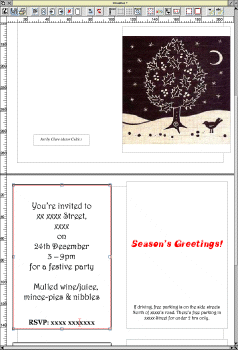
RISC OS less stressful
This one was proven only yesterday when my sister phoned to say that her printer was broken so could she bring a christmas party invitation template round to print out on my printer. She duly turned up with the 'Word' file (no attempt to ask me if Word was ok - people seem to assume that Word is the de-facto standard), which I loaded into Techwriter. It didn't quite like the text boxes that she'd created, but made a pretty good attempt at reading the file. Rather disappointed that her layout had all gone, I suggested we load into the Mac. Oh dear! MacLink+ converted the file into AppleWorks format and the layout was even worse, with the images missing too!
Kind of admitting defeat, as I was working against the clock, I reluctantly fired up the WindowsXP machine and the 'proper' Word. On loading the file, I was surprised to find that even the real Word had messed up all the formatting, and the document looked roughly the same as it did on Techwriter - so we were no better off, except that I thought the whole point of saving in a proprietary file format was so that documents should look exactly the same on any computer. Of course, Word is more fussy than this and seems to read the print margins and justification from the copy of Word and not data saved in the file. I immediately remembered this problem from when I worked as an IT coordinator in a school and teachers brought in work they'd prepared at home, only to find that the school computers trashed the layout and they had to re-justify everything.
At this point, realising that none of the computers would read her file correctly, I suggested re-doing it for her. She complained that she didn't really have enough time, as it had taken several hours to layout and design the card (with multiple frames so that you could print a card on a single sheet of A4, cutting and folding it to make a christmas card with front, inside and back positioned correctly.
"No problem" I said. It's only a five minute job. I'll show you on RISC OS. Doubting me, but also realising that she was not going to get anything printed at this rate, we went back to the RISC OS machine. Just under five minutes later a completed card was making its way out of the printer, created from scratch and in her own words, "better than the original". One nil to RISC OS methinks. :-)
Of course, exercises like this are more PR than serious comparisons. No doubt someone as well versed on Windows or Mac OS as I am on RISC OS could have produced the party invite in a similar timescale - but the fact is, I did and when Windows had failed the original user. I encounter numerous similar examples every week - so I guess if nothing else, my RISC OS demonstrations act as good PR.
User interface
I wont elaborate too much on the user interface here because I would write a whole article on that alone. In fact, I may compile a concise list of 101 things I believe the RISC OS desktop does better, or more intuitively than Windows - even little things like locking the horizontal movement of the mouse pointer when scrolling windows vertically (and vice versa) so that you don't accidentally wander off the scroll bar and lose the window position and/or scrolling. Or, the fact right clicking on scroll icons or incremental 'nudge' icons reverses the action of the left click - which means you can reverse the mouse action without even having to move it.
The advantages of the entire operating system being in ROM are self-evident, leading to RISC OS being an ideal system for embedded devices or for low-power, environmentally friendly computing devices. The A9 Home is an ideal example of compact, power efficient computers running RISC OS. Requiring less than 3 watts of electricity, it's half the size of a Mac Mini.
Choice??
By far the most contentious issue in my original article was where I said there is more choice and flexibility on RISC OS. The point I was making here was more a direct dig at Microsoft for inhibiting innovation and killing competition in the computer world. They have systematically destroyed innovation and variety in software design. I don't need to highlight how many times Microsoft have exploited their might and monopoly in order to gain leverage in various markets. A simple google search will throw up hundreds of pages highlighting where Microsoft have stifled development. From the origins of nobbling DR DOS, stealing the design for the wheel mouse to giving away free products in order to put the competition out of business (hello Netscape!).
There is far less perceived choice in the PC world. Just look at the predominance of Word as a word processor format - highlighted by my sister assuming that Word was a de-facto standard. It's not! Sheesh, even different versions of the same product aren't always compatible. In fact Techwriter on RISC OS is probably better at importing varying versions of Word files than the real Word.
I challenge anyone to go up to any Windows user and ask them to name four different word processing packages. Some might think of Open Office, but my bet is that most will start to look blank after mentioning Word. The same with other packages. Everyone blindly uses Word because they think everyone else uses Word. That's good marketing, not good computing!
Same with graphics packages. I bet not many PC users could name more than PhotoShop and Paintshop Pro - both rather cumbersome beasts.
Graphics
One area where RISC OS really does excel in is vector graphics (in my experience the average PC user doesn't even know the difference between vector and bitmap graphics!) and this is probably because RISC OS has a fully featured vector drawing package built into it. This means that the Draw format has become pretty much a standard for RISC OS graphics interchange. I don't think there is a standard vector image format on Windows or Mac OS - unless you count SVG and even that doesn't come as standard with many computers.
Draw files are incredibly compact and because the file format was published by Acorn, third-party developers were free to add their own extensions to the format, creating a plethora of addon utilities, plugins and complete stand-alone vector design packages. ArtWorks2 is arguably better than Corel Draw or Illustrator, and at a fraction of the price!
Of course what really got people going, was my claim that web graphics were more efficiently created on RISC OS. I believe this is quite important because if web graphics and web sites in general are smaller and leaner, the internet as a whole will benefit from being faster. There are too many inefficient web sites created with the likes of FrontPage or, shock horror, even Word - which results in bloated source code, slower download times and above all, a growing incompatibility creeping through the web. A "best viewed on Internet Explorer" banner on a web site is a bit like a "Keep Out" sign on a park - a single click and I'm viewing an alternative site - their loss, not mine!
Anyway, back to the point in hand - how to make graphics better and more efficient using RISC OS. I decided to test several different images, just to confirm that RISC OS is more efficient on all formats: GIF, PNG and JPEG. First example, take an image downloaded from a digital camera, such as a 3mega-pixel JPEG. These files are generally pretty large which I assume because the camera is using a fairly high value compression percentage in order to keep the quality as good as possible. However, web sites are not the same as high quality photo printing, so you don't need the original image on a web site. You normally shrink it down to make it manageable to download. Thus, for the example I give here, I've used a 2048x1536 resolution original image from the camera. You can download it here [641K].
First off, we'll load it into Photodesk on RISC OS and shrink it to 400x300 pixels (suitable for a web site). Re-saving the file at 60% JPEG compression now brings it down to 12K - a substantial space saving. Believe it or not, I know some people who would upload the original source image to a web site and just use HTML width/height tags to resize the image, then wonder why their web site is so slow!!!
Converting the same image in GraphicConverter on Mac OS X using exactly the same algorithm (Bi-cubic) and saving with the same 60% JPEG compression ratio, the resulting JPEG file is 22K - nearly twice the size of the RISC OS created one.

2048x1536 JPEG image from camera, shrunk using Bi-cubic interpolation to 400x300 pixels, then saved at 60% JPEG compression using RISC OS Photodesk.
Resulting filesize = 12KB

2048x1536 JPEG image from camera, shrunk using Bi-cubic interpolation to 400x300 pixels, then saved at 60% JPEG compression using Mac OS X GraphicConverter.
Resulting filesize = 22KB
I would also argue that the RISC OS produced version is of higher quality, even though it's a much smaller filesize. Look at the JPEG artifacts in the foreground grass and on the bush on the right.

Stop press - Some people have commented that the Mac pre-sharpens images, so I set the pre-sharpen filter on RISC OS and saved the resulting file. It's still only 14K so less than two thirds the size of the Mac version and definitely of better quality - look at the clarity of the distant hedge and shadows.
Example 2 - A close-up of a spider. Original here.

2048x1536 JPEG image from camera, rotated 90 degrees anti-clockwise, cropped to 800x600 and then shrunk using Bi-cubic interpolation to 300x400 pixels, then saved at 60% JPEG compression using RISC OS Photodesk.
Resulting filesize = 16KB

2048x1536 JPEG image from camera, rotated 90 degrees anti-clockwise, cropped to 800x600 and then shrunk using Bi-cubic interpolation to 300x400 pixels, then saved at 60% JPEG compression using Mac OS X GraphicConverter.
Resulting filesize = 25KB
Very little difference in quality this time, but the resulting filesize is still a lot smaller on RISC OS.
 RISC OS - Filesize = 25KB |
 Mac OS X - Filesize = 25KB |
| This time I took the resulting image scaled it by a further 50% reduction and then saved as a GIF image, converting the palette to 8bit. Both operating systems created GIF images of the same size, but the RISC OS one is of higher quality, revealing a better palette dithering algorithm. | |
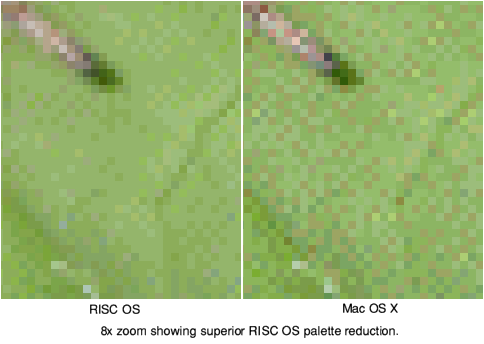
OK, so lets look at another example. How about a converting a vector image into a GIF or PNG image this time? We'll use a diagram that anyone could create in the built-in vector package !Draw. If you want the original file, it's here [11KB Draw file]
First I'll convert it into a sprite (RISC OS bitmap - sort of RISC OS equivalent to a BMP) so that both RISC OS and Mac OS X can process the same file (GraphicConverter on the Mac will read Acorn sprite files). The source sprite file can be downloaded here [659KB 16M colour sprite file)
There are several permutations of conversions I can do here - if we want a GIF image then we'll have to convert the 32bit palette down to an 8bit palette whereas if we want a PNG image we could use either 32bit or 8bit - although in this particular example, 8bit will be fine and result in no loss of quality or range of colours. I'll let the results speak for themselves....
![]()
522x323 GIF image created from a 32bit palette sprite using Photodesk on RISC OS.
Resulting filesize = 11KB
![]()
522x323 8bit PNG image created from a 32bit palette sprite using Photodesk on RISC OS.
Resulting filesize = 5KB
![]()
522x323 GIF image created from a 32bit palette sprite using GraphicConverter on Mac OS X.
Resulting filesize = 14KB
Note the slight dithering on the grey background. This highlights a poorer palette reduction algorithm as I specifically chose 8 bit colours in the original source file. This will result in larger file sizes due to the nature of GIF compression.
Incidentally, both Photodesk AND GraphicConverter had dither mode set to on whilst reducing the palette.
![]()
522x323 8bit PNG image created from a 32bit palette sprite using GraphicConverter on Mac OS X.
Resulting filesize = 10KB - TWICE the size of the RISC OS created one, which is of better quality!
Well, pictures seem to speak louder than words. I rest my case - RISC OS produces smaller filesizes whilst maintaining or bettering image quality.
If you were including the above PNG graphics on your web site, the one created by RISC OS would download in half the time, in other words, web browsing would be twice as fast.
I guess I could demonstrate hundreds more examples, both on Windows, Mac OS and Linux - but the above quick examples demonstrate quite nicely the original point I was trying to make.
I've not even tried to optimise the graphics above (which would make filesizes even smaller) as I wanted a quick example using 'off the shelf' software and the standard settings.
Two nil to RISC OS I believe.
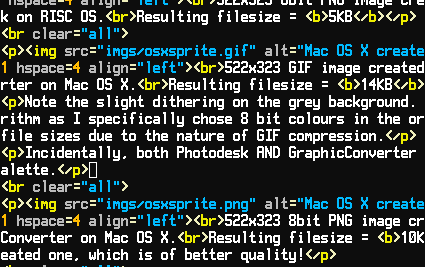
Text editors
Ha! This old chestnut. Don't go telling me which text editors are any good. This always creates all out war, irrespective of which platform you use. Editor wars go back to the dawning of I.T. civilisation and the mighty (or cumbersome....) EMACS. Suffice to say, I've spent literally years looking for a decent multi-mode, syntax colouring text editor for Mac OS - to no avail. I've tried BBEdit, Pepper, TextMate, TextWrangler, SubEthaEdit and a whole host of others. They're all primitive compared to Zap on RISC OS and most of them cost money too. However, if I had to recommend one (to Mac OS users looking for advice) I'd probably go for Pepper but sadly that doesn't seem to be developed anymore.
Snippet of !Zap editing this web page, on the right
Having said that, even on RISC OS there is a choice of decent text editors, so even RISC OS users can have something to argue amongst themselves....
Anything else you want to comment about?
Well, I guess that wraps up the explanation and justification for some of my original mutterings. If you still have any comments to make, you can either contact me, join the discussion forum or try out RISC OS for yourself. You know it makes sense! :-)
Quick answers
|
Last edit: 10th Apr 2016 at 4:55pm (3497 days ago) |
| |||||||||||
|
| ||||||||||||||||||||