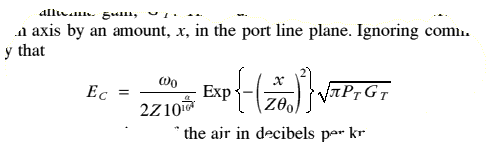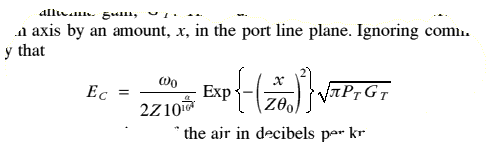Extending ‘smart quotes’
(Note: this
section is about characters outside the normal ones defined by HTML, I've
set this so it should come out right on Acorn computers using !Fresco or !Browse but if you're using some other kind of machine I can't
predict what you'll see!)
Versions 2.17 and up of !TechWriter Pro offer ‘smart quotes’. (Click menu on
the icon-bar icon to see if this is on or not.)
These are implemented in a
very convenient way that gives the user total control. One tap on the ` key
gives ‘, two gives “, three gives ` itself. Similarly, one tap on ' gives ’,
two ”, and three gives ' itself. If you don’t like this feature you can, of
course, turn it off.
A well kept secret is that this behaviour can be extended to other
keys.
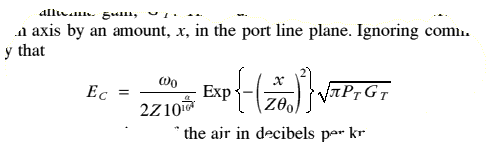
Load the Messages file into your favourite plain text editor and find the lines
This shows the command which controls this behaviour. The ‘x35:’ command sets which keys have this triple-action, and what characters will be produced. The first character after the : is the target key, the following characters are what will be produced in the ‘once, twice, thrice’ order.
If you want, you could now change these around. However, more usefully, you can add extra keys to this list. For example, you can add the lines
Now the - key gives – (ndash) if you press it twice and — (mdash) if you
press it three times. The . key gives · (proper decimal point) if pressed twice and … (ellipsis)
thrice.
!Fresco up to version 1.72 doesn't recognise the ellipsis entity so this may not display correctly in !Fresco.
(Note: if you have a TWPro version newer than 2.17 you’ll find that the dash extension may already have been included.)
If you wish, you can include up to a maximum of seven x35 commands in the Messages files, hence giving you access to 14 characters that are otherwise awkward to get.
 Content and pages maintained by: Jim Lesurf (jcgl@st-and.demon.co.uk)
Content and pages maintained by: Jim Lesurf (jcgl@st-and.demon.co.uk)
using a StrongARM powered RISCOS machine.